How to Organize Your Research Chronologically
 Would you like a fast and easy way to organize your research chronologically? In response to a reader's request, I will show you how you can use DEVONthink to organize your research chronologically.
Would you like a fast and easy way to organize your research chronologically? In response to a reader's request, I will show you how you can use DEVONthink to organize your research chronologically.
In this post, you will learn how you can use title formatting and smart groups to view your research in chronological order.
DEVONthink
DEVONthink is a Mac-only program that manages information.
You can use DEVONthink to archive many different file types including: e-mails, PDFs, MS Office documents, PowerPoint slides, iWork files, and websites.
DEVONthink uses Optical Character Recognition (OCR) to search all of the information you put into it, which makes it both a great digital filing cabinet and database.
DEVONthink excels as a large database because of its search capabilities.
Unlike Evernote, DEVONthink stores all of the information you put into it on your hard drive. Having the information on your hard drive allows DEVONthink to quickly search for what you need; DEVONthink searches much faster than Evernote.
A feature-rich program, DEVONthink has many capabilities that make storing and sorting through your research a breeze.
The Importance of Formatting Entry Titles
I love DEVONthink’s file or “group” structure because it allows me to visualize and quickly find the information I need.
My historical research databases all have groups for “primary sources” and “secondary sources.” Each of those groups contain subgroups, which nest within each group like Russian nesting dolls.
For example, you can see from my screen shot that my main group “primary sources” contains the subgroup “archives.” Each "archives" subgroup contains a “collections” subgroup and each “collections” subgroup contains a “boxes” subgroup.
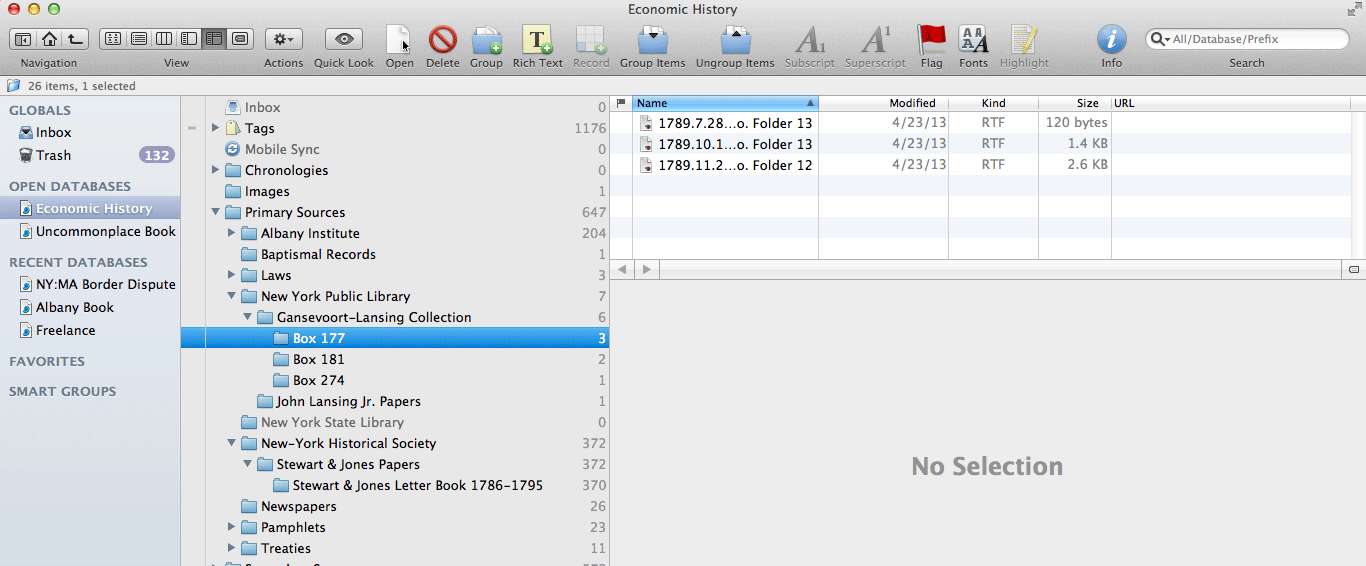 When I find a letter or document that I want to store in my database, I create a new “Rich Text” entry.
When I find a letter or document that I want to store in my database, I create a new “Rich Text” entry.
Formatting the title for a new entry is very important if I want DEVONthink to organize my notes chronologically.
I begin each entry's title with the date of the manuscript using the YYYY.MM.DD format. This format allows DEVONthink to chronologically organize all of the documents within a "box" subgroup. (See picture.)
After the document’s date, I complete my titles by adding the author of the document, the recipient (if there is one), and the folder where I found it (if there is one). Adding the manuscript’s author and recipient will allow DEVONthink to easily locate entries I want if I search for a name; folder numbers help me cite and relocate documents.
Smart Groups
Groups store information. Smart groups store specific information.
Groups store the information you type or import into them. Groups do not share information with other groups unless you either duplicate an entry and insert it into another group or create a “smart group.”
Smart groups allow DEVONthink to gather information from across your database based on parameters you set. For example, if you want to see all of the evidence in your database that pertains to the year 1690, you create a smart group.
To create a smart group, go to the top menu bar and click data> new> smart group.
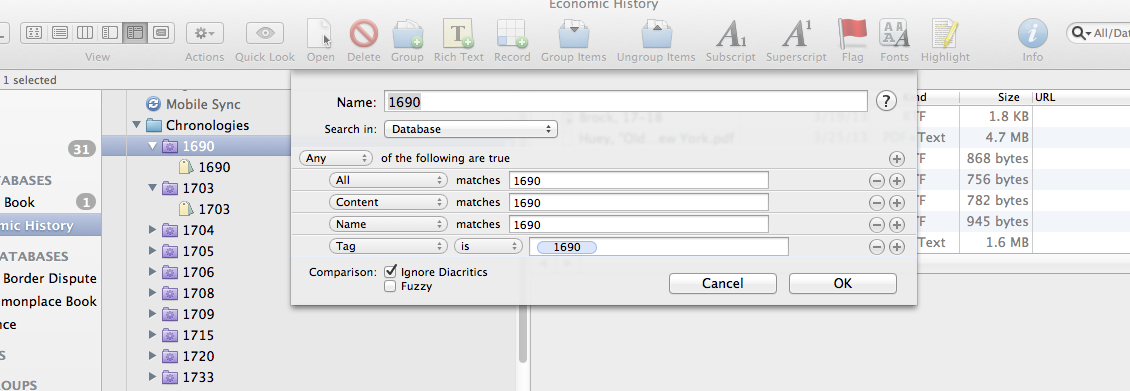 As you can see from the above image, DEVONthink will present you with a query. This is where you establish your parameters.
As you can see from the above image, DEVONthink will present you with a query. This is where you establish your parameters.
Use the year you wish to organize as your smart group Name.
Next, set the Search In field to Database.
In the above example we are interested in collecting any document that contains the date “1690,” so tell DEVONthink to include Any where the following 4 rules are true:
(Add a new rule field by clicking + at the end of the query line)
1. All matches 1690
2. Content matches 1690
3. Name matches 1690
4. Tag is 1690
DEVONthink will use these rules to search your database and automagically place every entry that meets your “1690” criteria into your new smart group.
When combined with our smartly formatted titles, DEVONthink will automagically place and sort all entries with the year 1690 in chronological order.
Giving Credit
I learned the above tips from Rachel Leow. In 2011, she published 3 helpful articles about how historians can use DEVONthink to make collecting and sorting through their research easier. In 2012, she published an additional article in the American Historical Association’s Perspectives.
 Want to Learn More?
Want to Learn More?
On Monday, March 24, I will be teaching “How to Organize Your Writing, Ideas, and Research,” a 3-hour workshop at Grub Street in Boston. The course will focus mostly on Evernote, but will cover basic information about Zotero and DEVONthink. There are still seats available.
What Do You Think?
How do you organize your research chronologically? Help your fellow historians and writers by sharing your tips.
Did You Know?
You can subscribe to Uncommonplace Book via e-mail! Never miss a post. Sign up on the right sidebar.
You can also ask me a question or submit a post topic to lizcovart[at]mac[dot]com.