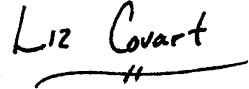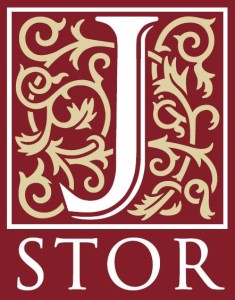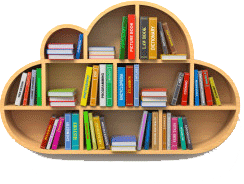Are you feeling overwhelmed by all of the different social media networks?
Although you may belong to Facebook, Twitter, LinkedIn, Pintrest, Four Square, and/or Instagram, I will give you 4 reasons why you should sign-up for one more: Google+.
Are you feeling overwhelmed by all of the different social media networks?
Although you may belong to Facebook, Twitter, LinkedIn, Pintrest, Four Square, and/or Instagram, I will give you 4 reasons why you should sign-up for one more: Google+.
Spoiler: Read to the end to learn about 2 new Google+ Communities for history, writing, and entrepreneurship.
What is Google+?
Google+ is more than just a social networking site. It is a communications platform and a forum for "passions."
 4 Reasons Why Google+ is a Great Tool for Historians & Writers
4 Reasons Why Google+ is a Great Tool for Historians & Writers
Reason 1: Networking: Expand Your Connections & Your Reach
Facebook connects you with existing friends.
Google+ fosters the formation of new connections through shared interests and communications in the form of text-based chat, Hangouts, and Communities.
(More on these features below)
Reason 2: Circles: Every Communication and Person Has Their Place
Circles allow you to manage your relationships just as you would in real life, by placing people into different categories or circles.
With circles you have the ability to communicate with specific groups of people rather than everyone you follow; you can post an article about "Revolutionary News: 10 Breaking Stories" to your "history" & "writing" circles without communicating it to the people in your "friends" & "family" circles.
Reason 3: Hangouts: Face-to-Face Interaction
Hangouts allow you to interact face-to-face with other Google+ users. You can use hangouts for both personal and professional reasons.
Whether you want to host a virtual meeting with your writing coach, attend a web chat about how to apply for fellowships, catch up with friends and family, or discuss your passion for Elizabethan dress, hangouts will allow you to see and speak to people as long as your computer/smartphone/tablet has a webcam and a microphone. (The service is free.)
Reason 4: Communities: Places for Passion
Communities connect you with other people who share your passions. In a community, you can share useful articles, post interesting questions, give advice, and interact with other community members.
Communities are places for conversation.
 Extending the Conversation with 2 New Google+ Communities
Extending the Conversation with 2 New Google+ Communities
I am excited to announce the creation of "The Historian's Craft," a new Google+ community dedicated to the discussion of history, research, writing, and teaching.
"The Historian's Craft" community will allow us to supplement our discussions on Uncommonplace Book with extended conversations about how we work as historians. This Google+ forum will also enable us to vary our methods of communication: Community members can post helpful articles and videos, host discussions with traditional text-based comments, or participate in video chats via "Hangouts."
 Additionally, my friend Jennifer Polk and I cofounded "PhD Business Owners, Entrepreneurs & Freelancers," a Google+ Community for PhD-holders who thought of "Plan B" as "Plan Business."
Additionally, my friend Jennifer Polk and I cofounded "PhD Business Owners, Entrepreneurs & Freelancers," a Google+ Community for PhD-holders who thought of "Plan B" as "Plan Business."
The "PhD Business Owners, Entrepreneurs & Freelancers" community is a forum to share resources and advice about starting, running, and growing our businesses. (I plan to launch Missing Advisor Consulting next month.)
Easy to Join
You can join these communities in 2 mouse clicks: First click on "The Historian's Craft" or "PhD Business Owners, Entrepreneurs & Freelancers." Second click on the "Join Community" button at the top of the Google+ Community page.
What Do You Think?
What is your preferred social network? What do you like about it & How do you use it?
Click to connect with me on Google+.