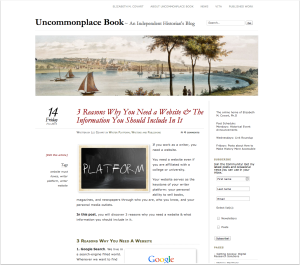You know you need to build your platform and you have decided to start with a website, but how and where do you build your historian’s website?
In Part 1 we explored Blogger, Squarespace, and hiring a professional website designer as possible options.
You know you need to build your platform and you have decided to start with a website, but how and where do you build your historian’s website?
In Part 1 we explored Blogger, Squarespace, and hiring a professional website designer as possible options.
In this post we will investigate WordPress as design tool for your website. Wordpress offers you two options: WordPress.org and WordPress.com.
 WordPress
WordPress
Overview
WordPress is a powerful and easy-to-use Content Management System (CMS).
As an open source website creation tool, developers have created thousands of free and premium themes (website style and look) and plugins (tools that add functionality to your website) for WordPress. These themes and plugins make WordPress one of the most popular and flexible website building tools available.
Users have two options when it comes to building a WordPress website: WordPress.com and WordPress.org. Both options run on the same platform, but they have different costs, maintenance, and functionality associated with them.
Wordpress.org
Overview
WordPress.org is a free, open source Content Management System. This means that anyone can develop themes and plugins for the software.
Features: Limitless possibilities. With thousands of themes and plugins you can create a website that looks, feels, and operates the way you want it to.
Hosting: Although the WordPress.org CMS may be free, you will need to purchase a domain name and find a hosting service to provide you with server space to run the software and store your content.
There are many hosting services available and almost all of these services run coupons and specials for the savvy people who search for them.
I host this WordPress.org site and BenFranklinsWorld.com with BlueHost (I had a bad experience with NameCheap). I have found BlueHost customer service to be great and the service has reasonable hosting fees.
There are also other hosting services you could use such as HostGator, GoDaddy, SiteGround, WebHostingHub, and InMotion Hosting, to name but a few.
Functionality: Near limitless. You can add and create custom themes and install plugins that will allow you to build your e-mail list, sell your book, and earn money as a product affiliate.
 Costs: WordPress.org sites can be as cheap as your domain name and hosting service, usually about $10 per year for your domain name and $84 per year ($7 per month) for hosting. From these base costs you can add premium themes and plugins.
Costs: WordPress.org sites can be as cheap as your domain name and hosting service, usually about $10 per year for your domain name and $84 per year ($7 per month) for hosting. From these base costs you can add premium themes and plugins.
To give you a more concrete picture of what a WordPress.org site might cost, I have included a list of the features that I have purchased for this website.
1. Domain Name and Hosting Fees: about $139 per year
I am on the BlueHost Professional plan (they offer a cheaper plan) and I have reduced the higher monthly fee for this plan to $10.75 per month by paying for 3 years of hosting in advance.
2. Responsive Theme: $99
3. E-mail Sign-up Widget for sidebar and bottom of page: $50 (I purchased this widget over a year ago. SumoMe recently came out with a free one.)
4. Pop-up E-mail Sign-up Widget: $30
5. Amazon Affiliate Plugin to easily add and embed products with my affiliate link into my website (if you buy a book I recommend or link to on this site, I receive a portion of the sale, which I use to offset the costs of running this website): $15
My total cost for this website has been about $195 outside of hosting and domain name fees.
Maintenance: WordPress.org sites require maintenance.
You must install updates to the WordPress software and to the plugins you add.
WordPress.org provides alerts on your admin dashboard to notify you when you need to update something. I find this process easy, but it does require time (albeit minimal) and regular check-ins with your site (not a problem if you have also decided to add a regular blog to your website).
Additionally, there may be times when the servers hosting your site go down, which will cause your website to become inaccessible. Or occasions where you break the functionality of your website by trying to add custom code to themes and plugins. These events do not happen often, but when they do you want a hosting service that provides good customer support that will help you resolve them.
Before you select a hosting service you should ask your colleagues about the hosting service they use and/or conduct a Google Search for “[Name of Hosting Service] Customer Support Reviews." You may also want to search for server outages associated with potential hosting services.
Summary
I love WordPress.org.
I like that every time I come up with an idea for a feature I can find a way to add it to my website.
I do not find the maintenance of my website to be overly time consuming, but I maintain a regular blog and check-in with my site 2-3 times a week.
If you decide to build your website with WordPress.org, you will want to check-in with your site at least once every two weeks.
 Wordpress.com
Wordpress.com
Overview
WordPress.com runs the same WordPress CMS software as WordPress.org, but as a commercial website it offers free and premium services.
The free service provides restrictions on what you can do with WordPress. For example, a free account cannot add plugins, custom themes, or a custom URL.
You can expand the functionality of your site by purchasing a custom domain name or a paid hosting plan.
Features: Limited by WordPress.com and the hosting plan you select.
Hosting: WordPress.com can be a great option for beginners.
WordPress.com hosts your website and maintains its software. The service will allow you to get a feel for how to use WordPress before you invest money and time in building a custom WordPress.org website.
With that said, when you decide that you want to free yourself of WordPress.com’s limitations you will need to pay a $129 fee to move your website to WordPress.org and your new hosting service.
Functionality & Costs: Cost and functionality go hand-in-hand at WordPress.com.
The platform offers 3 levels of functionality:
1. Free Plan: This plan includes a WordPress.com address, a free blog, basic theme customization, 3GB of storage space, and community support. Additionally, websites hosted at this level may show ads that Wordpress.com earns money from. The free service does not allow you to embed and display videos, add any e-commerce, nor will it allow you to add a premium theme—you will only be able to choose from the basic themes the service provides.
2. Premium Plan: For $99 per year you get a blog, a custom domain name, advanced theme customization (at this level you can access and customize the Cascading Style Sheet or CSS), 13 GB of storage space, the capability to store “dozens” of videos, direct e-mail support, and WordPress.com will forego showing ads on your site. You still won’t be able to add a premium theme or any e-commerce.
3. Business Plan: For $299 per year you get a blog, a custom domain, advanced theme customization, unlimited storage space, a choice of 50 premium themes, unlimited video storage, e-commerce capabilities (you can sell products from your website), live chat support, and no WordPress.com ads.
Maintenance: WordPress.com hosts your website and automatically installs all software updates for you. All you have to do is maintain the information and content on your website.
Summary
If you want to work with WordPress, but don’t want the potential headaches associated with maintenance and limitless customization features, then WordPress.com could be a good choice for you.
The premium plan would put you on par with what most will pay to host a WordPress.org site and offer you more storage, no ads, a custom domain name, and a bit more flexibility with your website.
Beginning with WordPress.com also doesn’t prohibit you from creating a WordPress.org site later.
Best Practices: Domain Names & Responsive Design
 How to Select a Domain Name
How to Select a Domain Name
Regardless of which website building option you choose, you should purchase a custom domain name for your website.
A domain name or URL (uniform resource locator) is your web address.
The best practice would be to go with www.yourname.com. However, for some www.yourname.com may not be available.
If yourname.com is unavailable, you could opt to select a different domain such as www.yourname.org,/.net/.us or with any of the other TLDs (top level domain) extensions available.
Another way to get www.yourname.com if it is not available would be to add a word to your URL such as www.yournamehistorian.com or www.yournamewriter.com.
Having a domain name with your name in it will help search engines and the people searching for you find you.
You can research the availability of domain names at a site like EasyWhoIs.com.
Bonus Tip: Before you purchase a domain name, search for a coupon and check to see whether your prospective website hosting service offers a discount or bundle deal that includes a domain name with your subscription plan.
Responsive Design
I recommend that you design your website using a responsive theme.
A responsive theme will automatically scale your website for any screen size.
Having a responsive is important as more and more people access the web with smartphones and tablets. A website that looks great on a 27-inch desktop monitor, but is not built on a responsive theme, will look horrible and/or be inaccessible to someone who tries to look at your site from their smartphone.
Conclusions
I am really happy with WordPress.org. I have used the platform for over 3 years.
[simpleazon-image align="right" asin="0789752905" locale="us" height="300" src="http://ecx.images-amazon.com/images/I/41uZ-Y-CZIL.jpg" width="204"]There is a small learning curve to WordPress. I highly recommend Tris Hussey’s [simpleazon-link asin="0789752905" locale="us"]WordPress Absolute Beginner's Guide[/simpleazon-link]. I taught myself how to build and maintain a WordPress site using an earlier version of his book.
I purchased his new, updated, and very pictorial guide to use as a reference and it is even better than the earlier version.
With that said, if I were a beginner today I would seriously consider Squarespace.
Squarespace doesn’t offer limitless possibilities like WordPress.org, but it offers enough options that I might choose its easy-to-use website builder over spending the time to learn WordPress.
Resources
Here are articles that compare different website services and building tools:
WP Beginner: "Squarespace vs. WordPress—Which one is better? (Pros and Cons)"
Website Builders Critic: "Squarespace Vs. Wordpress: The Full Comparison"
Wpmudev: "WordPress.org vs. WordPress.com: A Definitive Guide for 2014"
Squarespace: “Squarespace vs. WordPress: Unbiased Comparison"
WordPress.org & Hosting
If you opt to go with WordPress.org, I highly recommend BlueHost.
I have had a great experience with their hosting service and plan to stay with them for the foreseeable future.
If you opt to give BlueHost a try, would you please signup via my affiliate button below?
If you sign-up for their service and they keep you as a client for 90 days, I stand to earn about $60, which won’t cost you a dime, but will help me earn funds that will offset my hosting and website costs.

 What Do You Think?
What Do You Think?
What website design platform will you use to build your historian's website?
Do you have any additional questions?
Please leave a comment below or send me an e-mail.