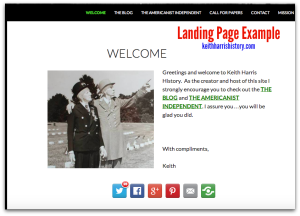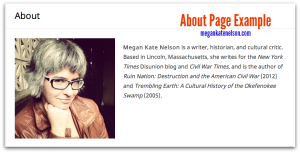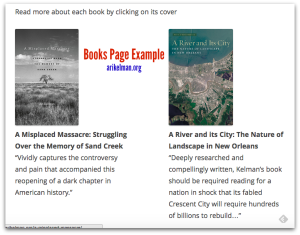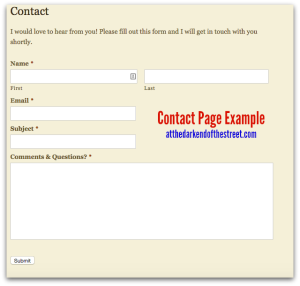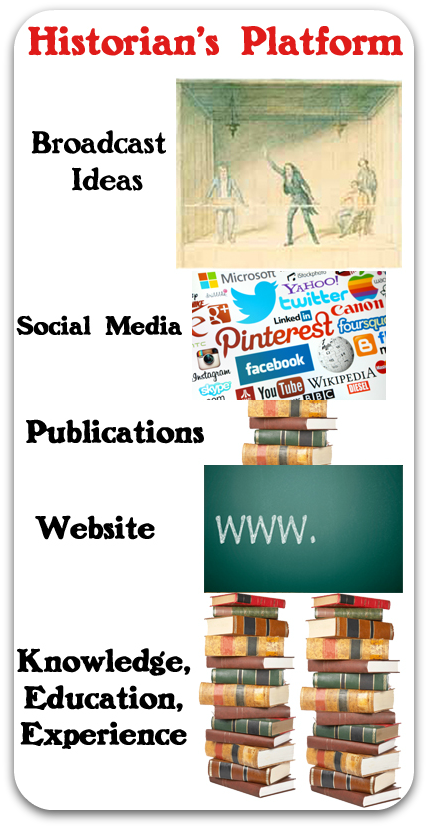Why do historians need to build an e-mail list as part of their platform?
How do you build an e-mail list?
Why do historians need to build an e-mail list as part of their platform?
How do you build an e-mail list?
In this post you will discover the answers to these questions.
The first part of the post will reveal why you should build an e-mail list. The second part will discuss how you can build your list.
Why an E-mail List?
An e-mail list offers you a powerful tool when you need to promote your latest book, exhibit, article, or special event because it allows you to contact people who are interested in your work.
The people on your e-mail list gave you their e-mail address because they want you to contact them any time you have something new and exciting to share. This is called permission-based marketing.
E-mail List vs. Social Media Followers
An e-mail list offers you more control and access than social media platforms.
Social Media platforms control who sees the information you post. For example, in 2012, authors could count on their Facebook posts reaching about 16% of their friends. In 2015, that number has fallen to an estimated 1-3%; only 1-3% of the people who have “liked” your author page, or who have “friended” you, will see your latest status update.
The reason for this decline: Facebook is a for-profit business. The company earns money by controlling your access to your friends and followers. If you want more of your audience to see your status updates, especially ones that contain updates like “new book for sale," then you will need to buy a promoted post (a type of advertisement) from Facebook.
Purchasing ad space on any social media network will help you cut through the noise and target the specific demographic(s) interested in your new book, exhibit, or special event. But purchasing an ad still does not guarantee that your exciting news will reach all of your friends and followers.
However, if you send an e-mail to the people on your list, your message will reach the inbox of everyone on your list. This does not mean that everyone on your list will open and read your e-mail, but the chances that they will see the information you sent is much higher than 1-3%.
How to Build Your List
There are two parts to building your list: getting people to sign-up for your list and collecting their e-mail addresses.
Getting People to Sign-Up
The easiest way to get people to opt-in to your e-mail list is to offer them something valuable that is related to your book/site/product.
If you write a blog that provides useful, high-quality content, you could use your blog posts to entice sign-ups. Presently, I offer a weekly digest of my blog posts to anyone who signs up for my list.
you write a blog that provides useful, high-quality content, you could use your blog posts to entice sign-ups. Presently, I offer a weekly digest of my blog posts to anyone who signs up for my list.
Some writers offer free eBooks or guides that teach people a skill they want to learn. For example, author Joanna Penn offers Author 2.0, an eBook that shares “everything you need to write, publish, and market your book, as well as how to make a living with your writing.”
Pat Flynn, blogger and podcaster at SmartPassiveIncome.com, offers a weekly newsletter with helpful content for those who would like to earn money on the internet.
Don’t have time to write a free eBook or weekly newsletter? Try offering a short, one-page resource list.
Historians could offer a list of their favorite books, historic recipes, clothing patterns, historic sites, period quotes, or top military officers, in exchange for someone’s e-mail address. Many history-lovers would find these types of lists fascinating and would gladly exchange their e-mail address for them.
Collecting E-mail Addresses
The easiest way to collect e-mail addresses is to sign-up for a reputable e-mail management service.
There are many e-mail management services to choose from. Before you sign-up you should investigate whether the service will allow you to:
- Collect e-mail addresses easily
- Require opt-in verification to help ensure that the e-mail addresses you collect belong to real people
- Expand the size of your list automatically
- Set-up multiple lists (useful if you have multiple products, services, or interests)
- Send e-mails anytime you want
- Create and send auto-responders (messages that send as soon as someone opts in to your list; this automated message would contain a welcome note and your free eBook or resource list)
- Manage your list manually and download it when you want
- Create and send custom designed e-mails
E-mail Management Services
There are many e-mail management services to choose from, below you will find an overview of 3 services.
MailChimp
About: Founded in 2001, over 7 million people use MailChimp to create and send e-mail. The service sends out over 500 million e-mails per day.
Ease of E-mail Address Collection: MailChimp provides widgets, apps, and forms that you can use to create an e-mail opt-in box right on your WordPress website or Facebook Author/Business/Fan page (not your personal profile page). The service also integrates with Squarespace websites.
 Pricing: MailChimp offers 3 different plans:
Pricing: MailChimp offers 3 different plans:
Entrepreneur: Designed for those with 0-2,000 subscribers.
The “forever free" plan will allow you to grow your list up to 2,000 subscribers and send up to 12,000 e-mails per month; the equivalent of 6 e-mails to 2,000 people.
The free plan includes the ability to create custom e-mails, generate and send RSS campaigns (e-mails generated by blog posts), and analyze the open rates of your e-mails.
Paid plans in this category range from $10-$25/month and add the ability to send autoresponders, set e-mail delivery time by time zone, better analytics, and access to chat and e-mail support.
Growing Business: For lists with between 2,001 and 50,000 subscribers. This plan provides the same services as the paid Entrepreneur plan, but lists can be as high as 50,000 subscribers. The cost of managing lists in this plan range from between $30/month to $240/month.
High Volume Sender: For lists with more than 50,000 subscribers. Benefits include same as paid Entrepreneur plan, but the price starts at $245/month and goes up from there.
I use MailChimp to manage my e-mail lists. I chose MailChimp because the service offered a free plan and affordable paid plans.
 I have found MailChimp easy to use and easy to integrate into both my WordPress websites and my Ben Franklin's World Facebook fan page.
I have found MailChimp easy to use and easy to integrate into both my WordPress websites and my Ben Franklin's World Facebook fan page.
MailChimp provides an extensive “how-to” help center that helped me set-up my list, integrate my collection forms into WordPress and Facebook, and create my RSS-driven e-mail campaigns.
Since I have a paid plan, I have made use of their chat and e-mail customer support system. The in-person customer support proved useful when I needed to troubleshoot why certain e-mails did not send when I had scheduled them to send.
I also think they are a fun company to work for and support. For example, they make hats “for cats and small dogs." I didn't really believe this, but they sent me one for Sprocket after I tweeted them about it.
AWeber
 About: Founded in 1998, AWeber provides opt-in e-mail marketing for over 120,000 small businesses, bloggers, and entrepreneurs.
About: Founded in 1998, AWeber provides opt-in e-mail marketing for over 120,000 small businesses, bloggers, and entrepreneurs.
Ease of E-mail Address Collection: AWeber provides a WordPress plugin that you can use to integrate an e-mail address collection form into your website. They also have a Facebook App so you can collect e-mail addresses on your Facebook Fan/Author page.
Pricing: AWeber offers a 30-day free trial of their service. After your trial ends, you will be charged $19.99/month as long as your list remains at or below 500 subscribers. After you hit 501 subscribers, your monthly fee will increase.
MailPoet
 About: MailPoet has created a plugin that will turn your WordPress website into an e-mail management service.
About: MailPoet has created a plugin that will turn your WordPress website into an e-mail management service.
Ease of E-mail Address Collection: The MailPoet WordPress plugin allows you to create opt-in forms for your website.
Pricing: MailPoet offers a free plan and a premium plan.
Free: The beauty of using the MailPoet plugin is that you turn your website into an e-mail management service. This means you can grow your list and send e-mails up to 2,000 subscribers before you need to pay MailPoet to unlock the 2,000 subscriber limit on your plugin.
Premium: Premium plans start at $99/year for one website. The plan allows you to send e-mails to more than 2,000 subscribers and increases your ability to analyze your e-mail open rate, reader action on that e-mail, and you will have better control over spam subscribers. As a paid subscriber you also receive priority customer service support and access to over 30 customizable e-mail templates.
I used MailPoet when I first started building my list. I used the free plan and found it cumbersome. I had a hard time creating nice, professional looking opt-in forms and e-mail newsletters. I also experienced many hiccups in trying to send my e-mails from the same server that hosted my website.
When it became clear I needed to make a change, I investigated my options and settled on MailChimp for ease of use and price. I switched from MailPoet to MailChimp in June 2014.
Conclusion
 An e-mail list offers you a powerful tool when you need to promote your latest book, exhibit, podcast episode, blog post, service, or special event. It provides you with access to a targeted list of people who are interested in what you have to say and sell. And unlike with social media followers, you can reach ALL of the people on your list any time you send an e-mail.
An e-mail list offers you a powerful tool when you need to promote your latest book, exhibit, podcast episode, blog post, service, or special event. It provides you with access to a targeted list of people who are interested in what you have to say and sell. And unlike with social media followers, you can reach ALL of the people on your list any time you send an e-mail.
The best time to build a list is before you need it. Use available apps and plugins to integrate the e-mail management service you choose into your website and Facebook page. It will take some time, but if you offer valuable content your e-mail list will grow.
Building an e-mail list may also help you secure a publishing contract or sponsors for your next exhibit. Publishers and exhibit sponsors love to hear (and want to know) that you have a list of highly-interested people that you can contact at any time to help make your next book or event a success.
Share Your Story
What strategies are you using to grow your e-mail list?
Which e-mail management service do you use? Do you like it?
*If you choose to build your e-mail list with MailChimp, I would be grateful if you would sign-up using my link as we would both earn up to $30 in MailChimp rewards when you upgrade to a paid account.