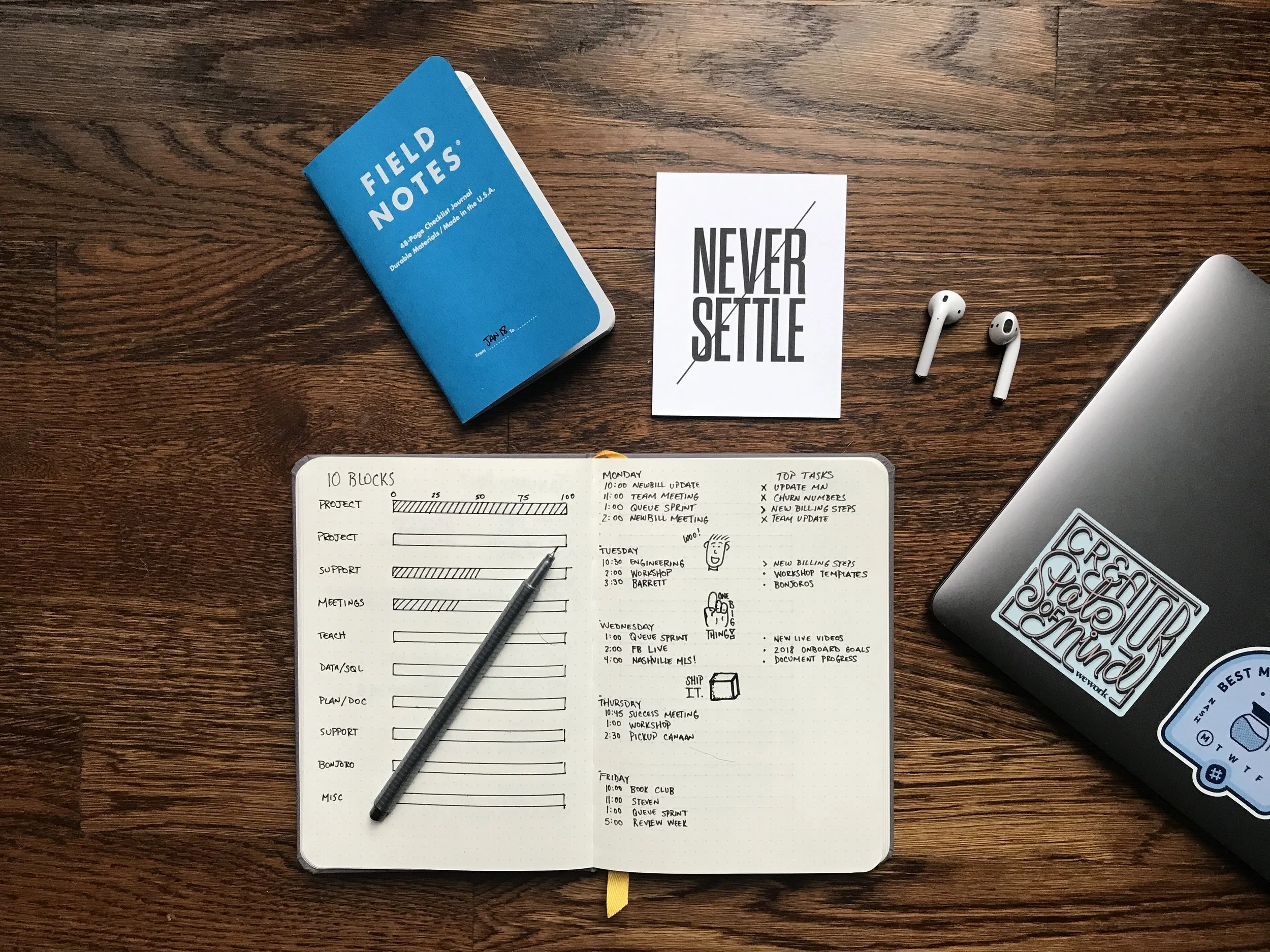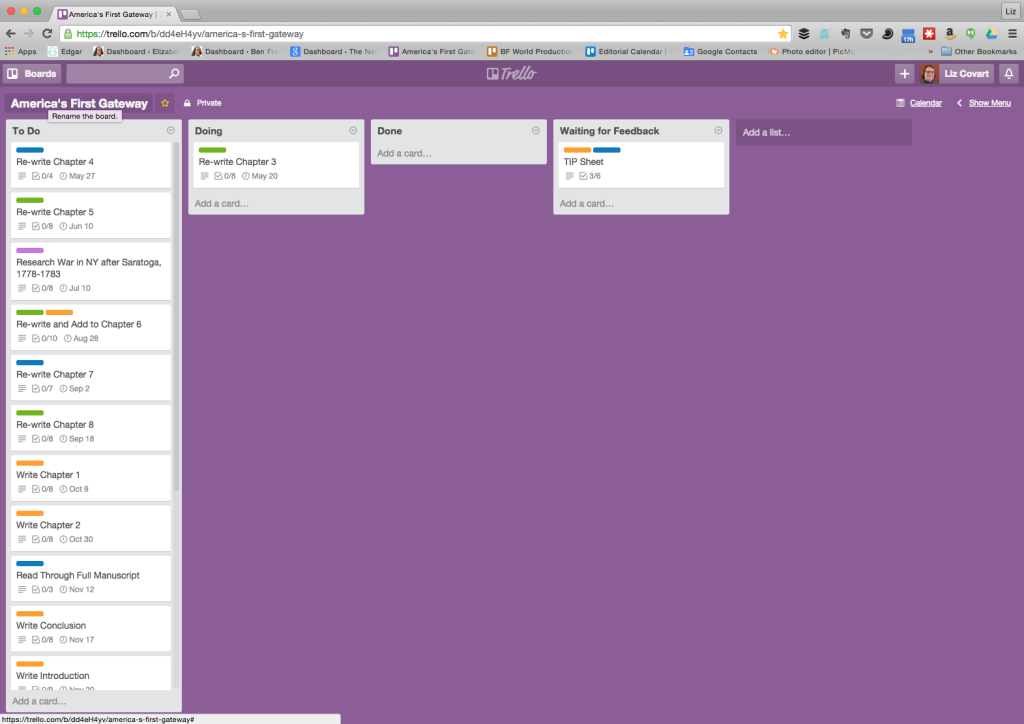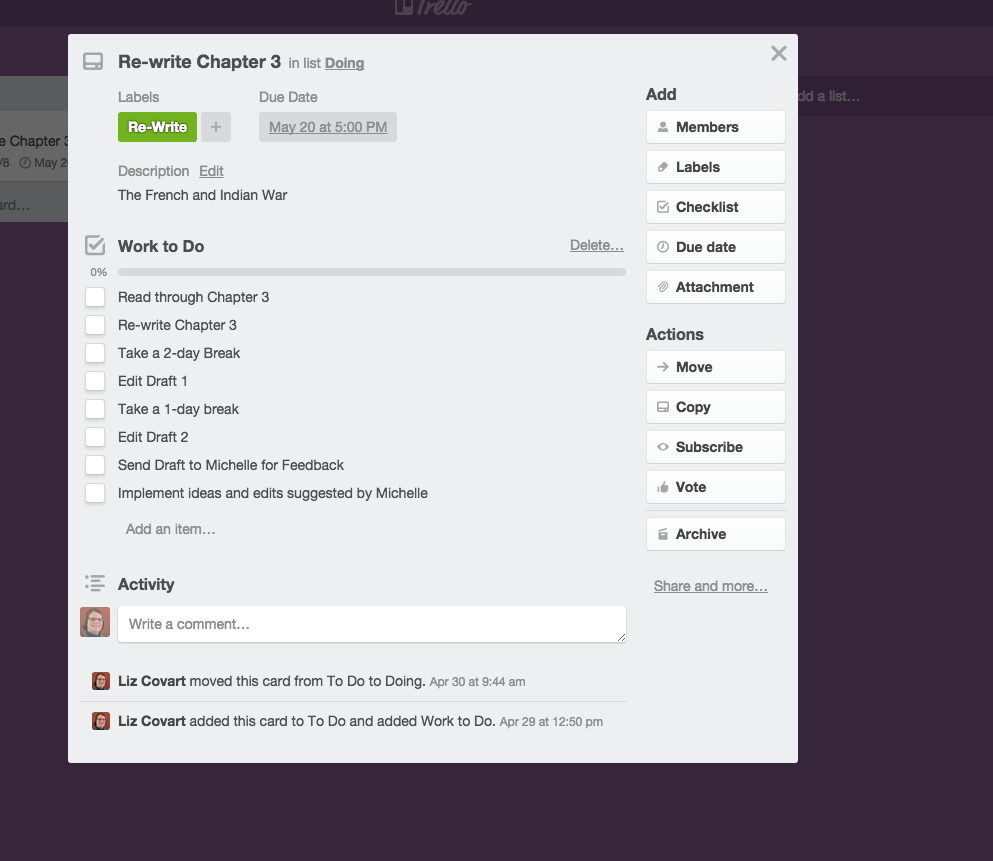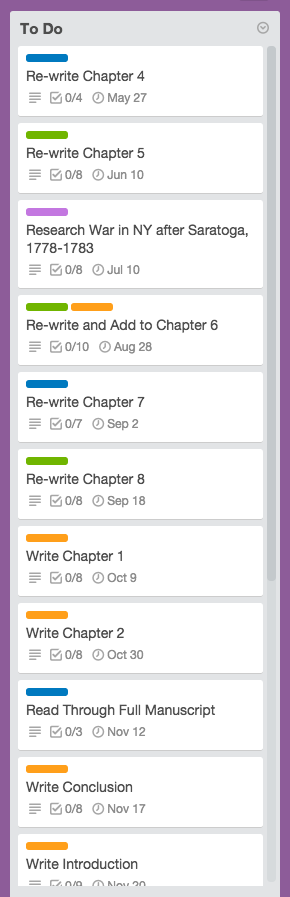As 2018 comes to a close, I’ve been thinking about big picture items like workflow and goals I want to set in the new year. This led me to consider the digital and “analog” tools I’ve been using and whether they are really working for me.
How to Use Trello and Due Dates to Write Your Book
 When did it become May?
We are already 5 months into 2015 and I still have a lot of work to do on my book.
When did it become May?
We are already 5 months into 2015 and I still have a lot of work to do on my book.
In this post, you will discover how I used Trello to create a revisions calendar and establish due dates so I can finish my book by the end of 2015.
Due Dates and Productivity
For me, April proved to be a productive month.
I finished an academic journal article and an article for the Journal of the American Revolution. Additionally, I attended two conferences (RevReborn 2 & NCPH 2015) and produced five podcast episodes.
As I reflected on April, I began to wonder: How could I replicate and experience this productivity with my book?
After thinking for a few moments, I realized that due dates had made me productive in April. This understanding prompted me to sit down and compose an aggressive, but feasible revisions calendar.
How to Create a Revisions Calendar with Trello
I used a free, web-based tool called Trello to create my revisions calendar.
Trello allows you to better visualize your projects and the work needed to complete them with project boards, lists, and cards.
You create a project board for each project you want to work on and complete. I titled my project board "AMERICA'S FIRST GATEWAY," the tentative title for my book.
Lists help you identify the different stages of your project.
For example, my project board consists of four lists: "To Do," "Doing," "Done," and "Waiting for Feedback." Lists work in tandem with cards to help you visualize your project.
Cards help you breakdown your project into individual parts.
On a card, you can create checklists for tasks related to this part of your project, set due dates, assign labels, add research or supporting materials, and assign work to your co-collaborators.
Cards live on lists.
For example, on my "To Do" list, I created cards for each chapter of my book. I used the checklist feature to detail the work that I need to do to finish that chapter. I also assigned a label to each chapter card as I need draft some chapters, re-write or edit others, and there is one chapter that requires a bit more research. The color-coded labels allow me to better visualize the work I need to do.
Due Dates & Accountability
Visualizing my project using Trello helped me set due dates for each chapter of my book.
Admittedly, I had to make educated guesses about how long the work on each chapter will take me. I tried to be realistic as I not only want to finish my book, but I want do a good job.
However, creating this revisions calendar and setting due dates is not enough. I really want to finish my book and I know myself: I am great at completing work by deadlines when the work is for someone else. I tend to miss due dates when I try to impose them upon myself.
I need accountability.
Therefore, I have shared my revisions calendar with my writing buddies and now I am sharing it with you.
My hope is that these due dates will motivate me to reproduce my productive April and apply its efficiency to my book.
Share Your Story
What techniques have you used to finish your book and meet your goals?
Have you ever used Trello? Do you have any tips or tricks you could share?
Changing Habits, Essentialism, & Blogging
 Have you ever wished you could create more time for the work you love to do?
Over the last three months, I have been thinking about how I can create more time for writing.
Have you ever wished you could create more time for the work you love to do?
Over the last three months, I have been thinking about how I can create more time for writing.
In this post, you will discover the theory of essentialism and how I am applying it to create more time for projects that matter, like my book.
The Theory of Essentialism
I am an historian with many projects.
Several of the projects on my to-do list came about because I had an idea. Many others found their way onto my list because I had an unhealthy habit of saying “yes” to every great opportunity that came my way.
[simpleazon-image align="right" asin="0804137382" locale="us" height="500" src="http://ecx.images-amazon.com/images/I/516TXpkm6%2BL.jpg" width="334"]Although I am capable of juggling many different projects, since the end of 2014 I have felt overwhelmed by my to-do list because many of the projects on it seemed to be keeping me from the one project I would really like to finish: My book.
This realization lead me to acquire and read Greg McKeown’s [simpleazon-link asin="0804137382" locale="us"]Essentialism: The Disciplined Pursuit of Less[/simpleazon-link].
McKeown champions the benefits of “essentialism,” the idea that life isn’t about doing more in less time, but about doing more work that matters.
The key to essentialism lies in figuring out what you want to accomplish during your lifetime-- what do you want to be remembered for-- and only taking on work that aligns with your goals.
McKeown’s book prompted me to think about what it is I want to be remembered for and to look at whether the work on my plate would help me realize my life’s goal: I want to be remembered as a good person and historian.
For me, being a good historian means being a helpful colleague, improving society by making the past more relatable, and producing high-quality, original scholarship.
After I identified these larger goals, I looked at the projects on my to-do list and thought about whether they would help me fulfill my mission. I realized that at the moment only 2 projects matter: my podcast and book.
Since March, I have worked to clear all extraneous projects from my desk and I have said “no” to new opportunities because they don’t completely align with my goals.
My project list now consists of my book, podcast, and blog. However, I still need to make one more change to properly prioritize these projects.
Changing Habits
 I started Uncommonplace Book by producing one, quality post for Friday. I added a weekly digest of history-related events taking place in Boston on Mondays and rounded my posts off with a link roundup on Wednesdays.
I started Uncommonplace Book by producing one, quality post for Friday. I added a weekly digest of history-related events taking place in Boston on Mondays and rounded my posts off with a link roundup on Wednesdays.
This schedule has served me well. It gave me what I hoped it would: a healthy blogging habit. But after 2+ years of writing to this schedule, I need a change.
I need more freedom; freedom to post when I want as well as the freedom not to post when life gets too busy.
New Blogging Schedule
For now, I want to be free. I want to post without a rigid schedule.
Therefore, I am replacing my rigid blogging schedule with a more flexible one. I will now post on any day of the week I feel like and not post when I don’t have time. I am also discontinuing the event announcement post.
This more flexible blogging schedule does not mean that I will forsake Uncommonplace Book. I love sharing history and information and working out my ideas in this space.
I will still aim for at least one post per week, but by eliminating my rigid schedule and the time-consuming event announcement post, I feel like I will have a bit more time for my book as well as the flexibility not to post when I really don't have time. Conversely, I also feel like this flexible schedule gives me the freedom to post more often when I have ideas to work out or share. And, if I become too lax with my blogging, I can always impose another post schedule.
Thank you for your understanding and support.
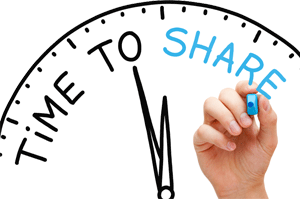 Share Your Story
Share Your Story
How do you prioritize your projects? How do you approach and maintain your blogging habit?
3 E-mail Habits That Will Increase Your Productivity
 Does your inbox serve as a source of stress?
Do frequent e-mails disrupt your workflow?
Does your inbox serve as a source of stress?
Do frequent e-mails disrupt your workflow?
Over the last year I have developed three e-mail habits that have increased my productivity.
In this post you will discover three e-mail tips that will help you decrease your stress, improve your workflow, and increase your productivity.
My Trouble With E-mail
I am a child of e-mail.
Born in one of the first years of Generation Y, or the "Millennial Generation," computers have been a constant in my life.
I have vague memories of playing games on our Apple IIgs and Atari before we upgraded to Nintendo and a Windows computer.
My Dad made sure we were one of the first families in our neighborhood to have internet access.
I remember AOL.
 At first the service brought me great disappointment; all of my techie friends used Prodigy. However, after the disappointment wore off my parents allowed me to set-up an e-mail account and venture into chat rooms where I made virtual friends with kids from across the United States.
At first the service brought me great disappointment; all of my techie friends used Prodigy. However, after the disappointment wore off my parents allowed me to set-up an e-mail account and venture into chat rooms where I made virtual friends with kids from across the United States.
Ah, e-mail.
Whereas the mail carrier brought me packages and envelopes rarely, AOL never disappointed.
I remember getting home from school, firing up the computer, and clicking on AOL. This action sent our dial-up modem into an audible frenzy. After waiting several seconds to connect, the AOL greeter spoke the words I had waited all day to hear: “Welcome, You’ve Got Mail!”
Remember the mid-to-late 1990s? Those were the halcyon days of e-mail.
In those pre-smartphone days we controlled our e-mail because we had to make it a point to connect to the internet in order to check it.
Fast-forward twenty years and we have to make it a point to turn off the internet.
Smartphones, tablets, and laptop computers have blurred our once clear-cut boundaries between work and play. They have also made it easier for us to send e-mails and check our inboxes.
The increased ease and frequency with which we send and receive e-mails has caused many of our inboxes to fill with so many e-mails that it takes us anywhere from several minutes to an hour (or more) to delete, sort, and respond to the electronic missives we receive.
As a result, many of us feel oppressed by our e-mail.
Bad E-mail Habits
Last year, I realized that the excitement I once had for e-mail had worn away.
My inbox had become a source of anxiety and stress because over the last twenty years I had developed two bad e-mail habits.
 First, I checked my e-mail any time I wanted to take a quick break from work or wanted the rush brought on by “You’ve Got Mail!”
First, I checked my e-mail any time I wanted to take a quick break from work or wanted the rush brought on by “You’ve Got Mail!”
Inevitably, the lengthy replies or actions required by some messages ensured that I never took the “short break” I had intended.
Second, I left my inbox open.
Throughout the day my inbox alerted me to new messages, several of which required action. As a person who dislikes procrastination, I immediately stopped what I was doing to empty my inbox of messages.
These bad habits led me to fear and stress over my inbox.
By the end of the year, I realized that something had to change. So I decided to make a New Years resolution to change the way I interacted with my e-mail.
3 E-mail Habits That Will Decrease Your Stress & Increase Your Productivity
Habit 1: Work with your inbox closed.
Keeping your email app closed will decrease your work time (or pleasure time) distractions.
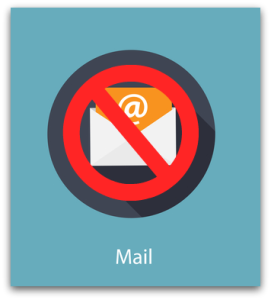 You should also turn off your mail notifications.
You should also turn off your mail notifications.
Many apps use brightly colored notification icons to alert you to the fact that you have unread messages.
For some, like me, keeping your inbox closed and turning off your notifications won’t be enough.
In order to resist the urge to check my e-mail throughout the day I removed my email app from my Mac dock.
Habit 2: Limit the number of times you check your inbox each day.
This habit will allow you to control how and when you check your e-mail and how often you let it disrupt your day.
I check my e-mail twice per day. Once in the mid-morning and again after I finish with my work.
Knowing that I have scheduled time to check my e-mail has relieved my brain of the need to check my inbox repeatedly throughout the day.
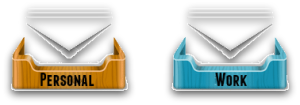 Habit 3: Separate your work from your personal e-mail.
Habit 3: Separate your work from your personal e-mail.
Two separate inboxes means you can control the type of e-mail you look at and when you want to look at it.
Conclusions
Adopting the above habits has increased my productivity and decreased my stress.
I no longer feel the compulsion to check my e-mail every hour. And checking my e-mail before and after my concentrated work time allows me to stay focused on my research and writing for large blocks of time.
No one has ever complained that I seem unavailable or that I have not responded quickly enough to their e-mail messages. After all, I still check and answer my e-mail twice a day.
On the rare occasions that something time sensitive comes up and requires a quick response, I give the concerned party my phone number and/or Twitter handle. These alternative forms of communication keep my inbox closed, which keeps me sane and productive.
 Share Your Story
Share Your Story
How do you deal with e-mail? Do you have any different tricks or good habits?
Getting Access: Alumni Libraries
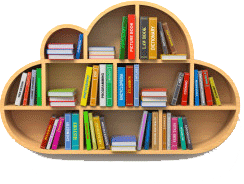 Welcome to Getting Access, a series devoted to helping you obtain the digital records you need.
Welcome to Getting Access, a series devoted to helping you obtain the digital records you need.
Alumni Libraries
Many universities and colleges extend library privileges to alumni. Benefits vary, but can include book borrowing privileges and access to online resources.
The catch: You must be a paying member of the school’s alumni association.
 The Good
The Good
The Penn State Alumni Association excels in their library access for alumni. They offer Association members book borrowing privileges and remote access to digital databases.
The databases in the Penn State Alumni Library include:
I am grateful for the access Penn State provides, but it is not a comprehensive solution. Not all journals allow universities to extend their full-institutional subscriptions to persons who are not employed by or enrolled in the university. I spend $15/year for additional JStor access through the William and Mary Quarterly because it is the only way I can download an article they have published within the last 5 years. (I keep only the most current journal because bookshelf space is scarce in my house.)
 The Not So Good
The Not So Good
Not all alumni libraries are equal. I also belong to the Cal Aggie Alumni Association, the organization for University of California, Davis alumni. Like Penn State, the University of California offers members of its alumni associations access to an “Alumni Library.” However, UC limits its library privileges to books; paid members of its alumni associations can borrow up to 5 books from any UC Library. (This benefit does not include ILL privileges.)
The University of California may tout itself as one system, but it does not have one alumni organization. Each campus has its own group and some groups add features to its UC Alumni Library. For example, the UCLA Alumni Association offers its members access to the ProQuest Research Library.
The Bottom Line
You should see if your college alumni association offers library access. If they do, and you're a member, then you may be missing out on a great benefit you already paid for. If you are not an alumni association member, perhaps the database access provided by your alumni library is worth rekindling your school spirit for.
What Do You Think?
Have you found any helpful ways for remotely accessing digital records or academic journal articles? If so please leave a comment or send me a tweet.