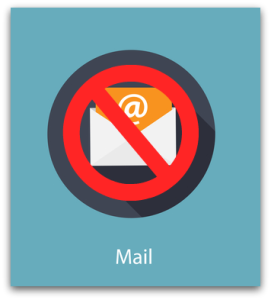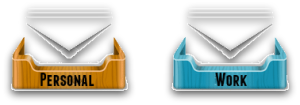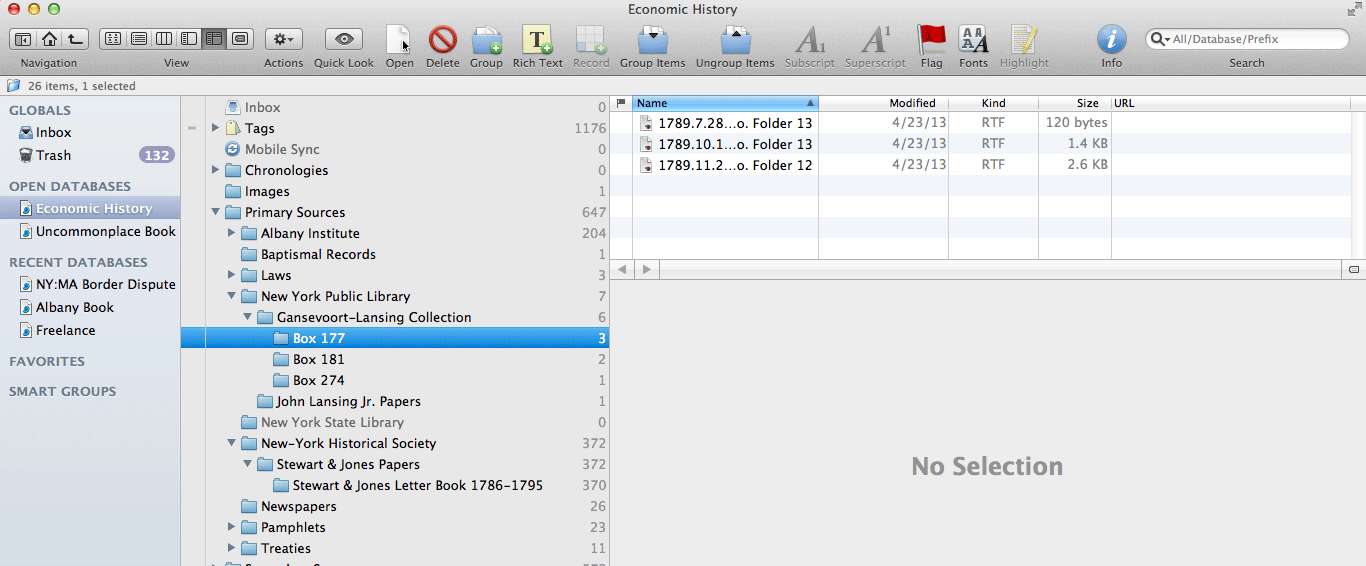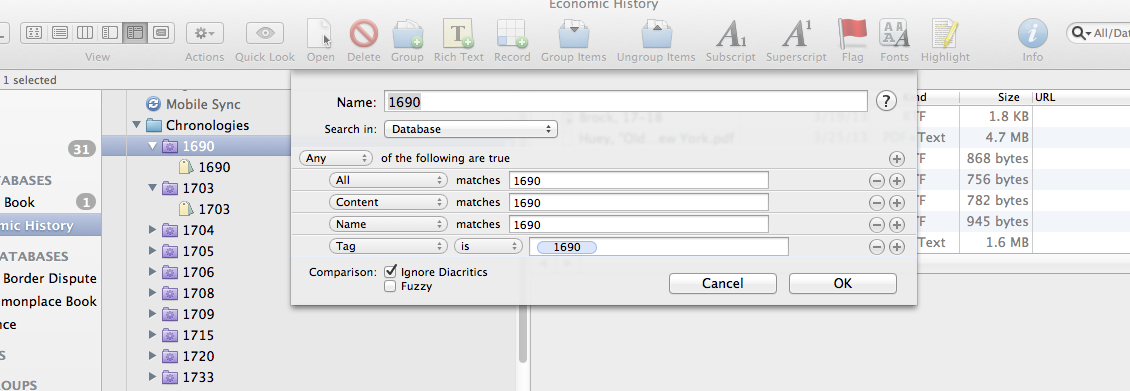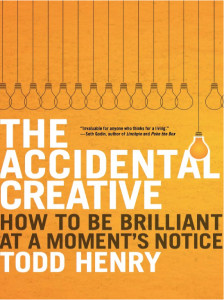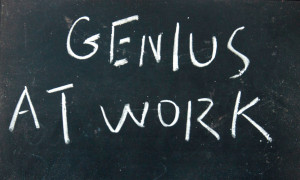Does your inbox serve as a source of stress?
Do frequent e-mails disrupt your workflow?
Does your inbox serve as a source of stress?
Do frequent e-mails disrupt your workflow?
Over the last year I have developed three e-mail habits that have increased my productivity.
In this post you will discover three e-mail tips that will help you decrease your stress, improve your workflow, and increase your productivity.
My Trouble With E-mail
I am a child of e-mail.
Born in one of the first years of Generation Y, or the "Millennial Generation," computers have been a constant in my life.
I have vague memories of playing games on our Apple IIgs and Atari before we upgraded to Nintendo and a Windows computer.
My Dad made sure we were one of the first families in our neighborhood to have internet access.
I remember AOL.
 At first the service brought me great disappointment; all of my techie friends used Prodigy. However, after the disappointment wore off my parents allowed me to set-up an e-mail account and venture into chat rooms where I made virtual friends with kids from across the United States.
At first the service brought me great disappointment; all of my techie friends used Prodigy. However, after the disappointment wore off my parents allowed me to set-up an e-mail account and venture into chat rooms where I made virtual friends with kids from across the United States.
Ah, e-mail.
Whereas the mail carrier brought me packages and envelopes rarely, AOL never disappointed.
I remember getting home from school, firing up the computer, and clicking on AOL. This action sent our dial-up modem into an audible frenzy. After waiting several seconds to connect, the AOL greeter spoke the words I had waited all day to hear: “Welcome, You’ve Got Mail!”
Remember the mid-to-late 1990s? Those were the halcyon days of e-mail.
In those pre-smartphone days we controlled our e-mail because we had to make it a point to connect to the internet in order to check it.
Fast-forward twenty years and we have to make it a point to turn off the internet.
Smartphones, tablets, and laptop computers have blurred our once clear-cut boundaries between work and play. They have also made it easier for us to send e-mails and check our inboxes.
The increased ease and frequency with which we send and receive e-mails has caused many of our inboxes to fill with so many e-mails that it takes us anywhere from several minutes to an hour (or more) to delete, sort, and respond to the electronic missives we receive.
As a result, many of us feel oppressed by our e-mail.
Bad E-mail Habits
Last year, I realized that the excitement I once had for e-mail had worn away.
My inbox had become a source of anxiety and stress because over the last twenty years I had developed two bad e-mail habits.
 First, I checked my e-mail any time I wanted to take a quick break from work or wanted the rush brought on by “You’ve Got Mail!”
First, I checked my e-mail any time I wanted to take a quick break from work or wanted the rush brought on by “You’ve Got Mail!”
Inevitably, the lengthy replies or actions required by some messages ensured that I never took the “short break” I had intended.
Second, I left my inbox open.
Throughout the day my inbox alerted me to new messages, several of which required action. As a person who dislikes procrastination, I immediately stopped what I was doing to empty my inbox of messages.
These bad habits led me to fear and stress over my inbox.
By the end of the year, I realized that something had to change. So I decided to make a New Years resolution to change the way I interacted with my e-mail.
3 E-mail Habits That Will Decrease Your Stress & Increase Your Productivity
Habit 1: Work with your inbox closed.
Keeping your email app closed will decrease your work time (or pleasure time) distractions.
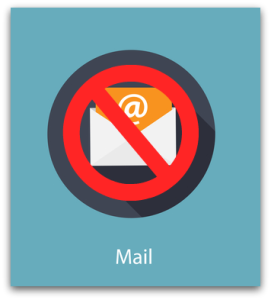 You should also turn off your mail notifications.
You should also turn off your mail notifications.
Many apps use brightly colored notification icons to alert you to the fact that you have unread messages.
For some, like me, keeping your inbox closed and turning off your notifications won’t be enough.
In order to resist the urge to check my e-mail throughout the day I removed my email app from my Mac dock.
Habit 2: Limit the number of times you check your inbox each day.
This habit will allow you to control how and when you check your e-mail and how often you let it disrupt your day.
I check my e-mail twice per day. Once in the mid-morning and again after I finish with my work.
Knowing that I have scheduled time to check my e-mail has relieved my brain of the need to check my inbox repeatedly throughout the day.
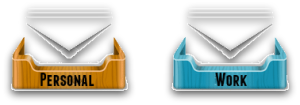 Habit 3: Separate your work from your personal e-mail.
Habit 3: Separate your work from your personal e-mail.
Two separate inboxes means you can control the type of e-mail you look at and when you want to look at it.
Conclusions
Adopting the above habits has increased my productivity and decreased my stress.
I no longer feel the compulsion to check my e-mail every hour. And checking my e-mail before and after my concentrated work time allows me to stay focused on my research and writing for large blocks of time.
No one has ever complained that I seem unavailable or that I have not responded quickly enough to their e-mail messages. After all, I still check and answer my e-mail twice a day.
On the rare occasions that something time sensitive comes up and requires a quick response, I give the concerned party my phone number and/or Twitter handle. These alternative forms of communication keep my inbox closed, which keeps me sane and productive.
 Share Your Story
Share Your Story
How do you deal with e-mail? Do you have any different tricks or good habits?
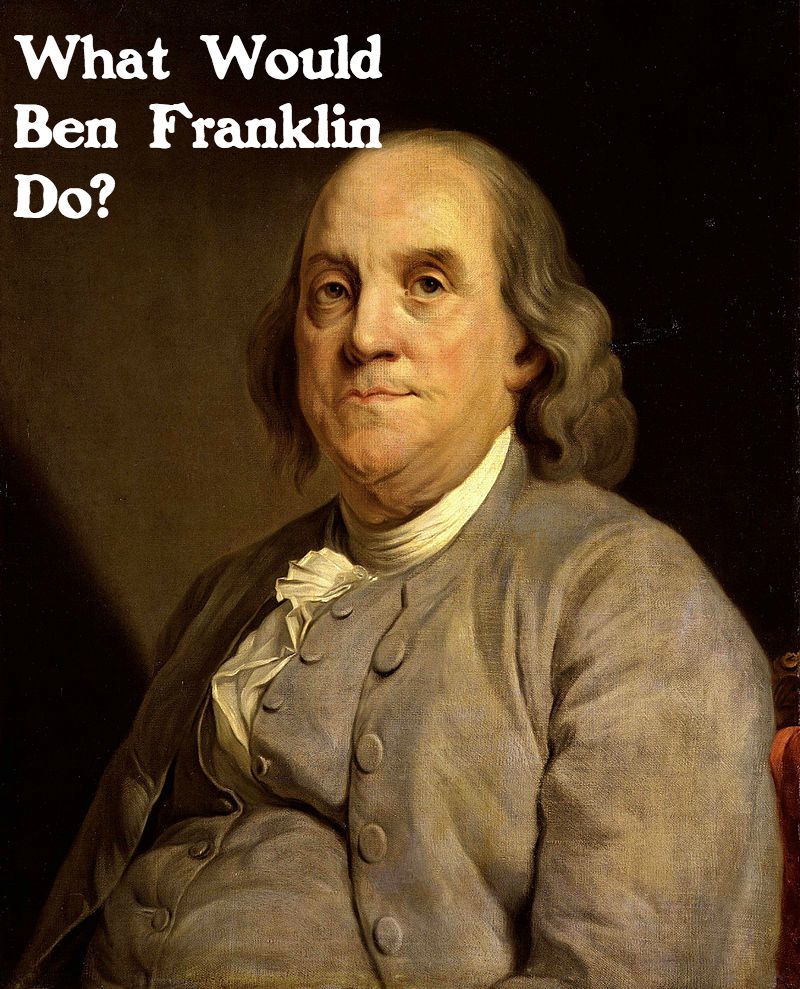 What would Ben Franklin do?
July has turned out to be an exciting and stressful month.
What would Ben Franklin do?
July has turned out to be an exciting and stressful month.