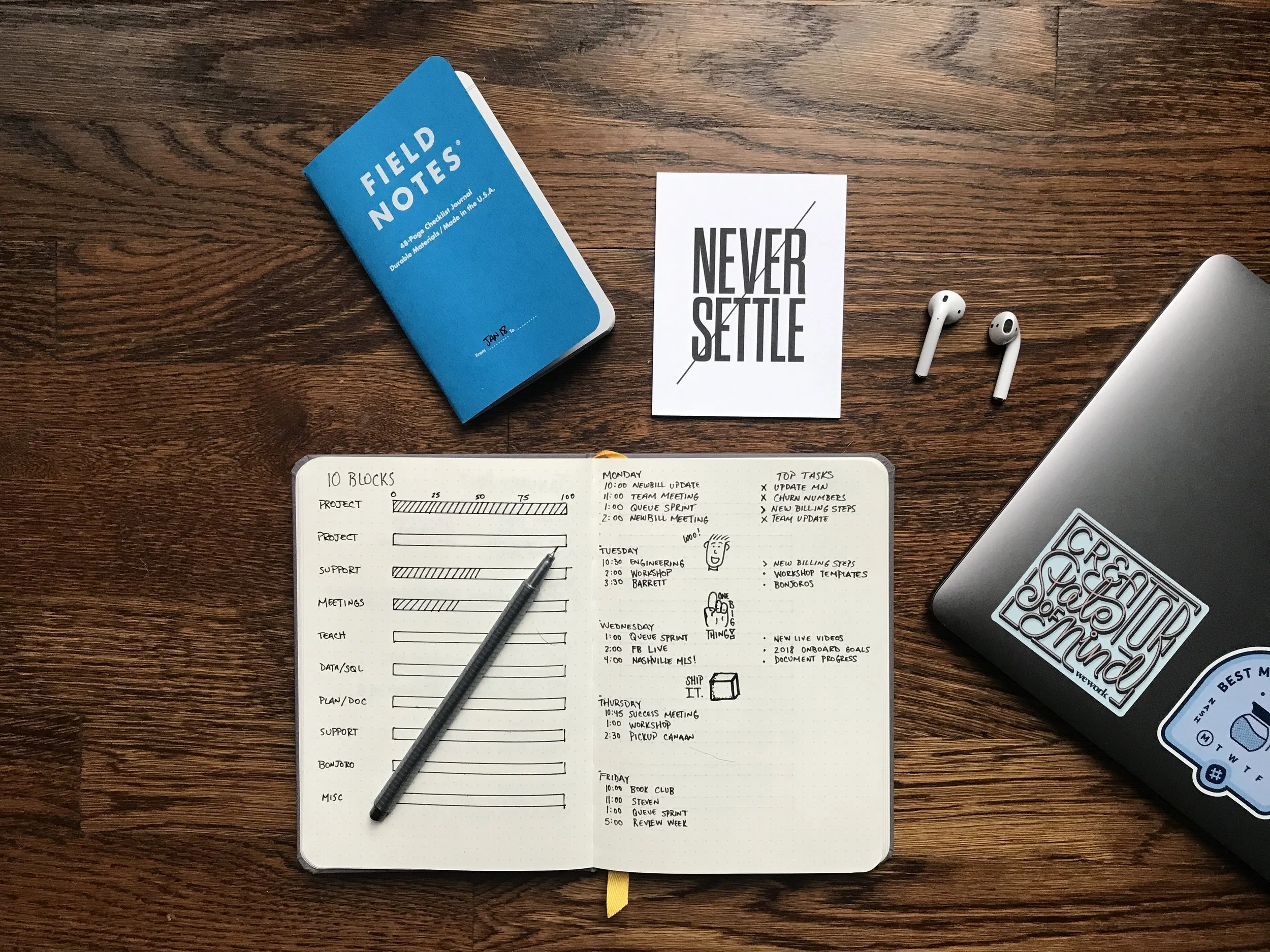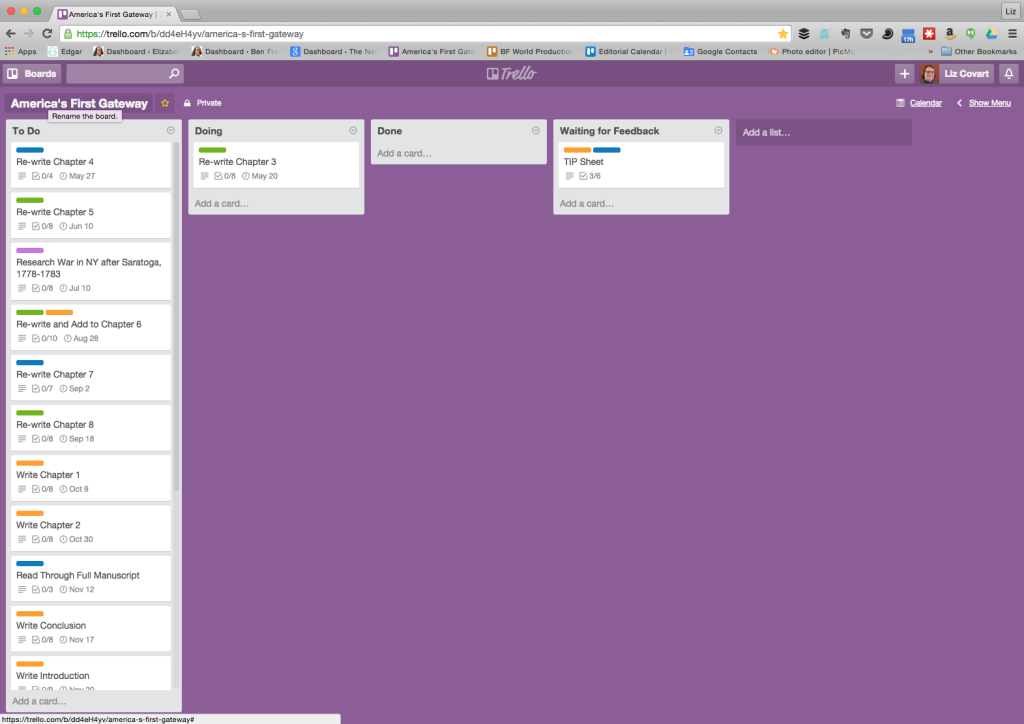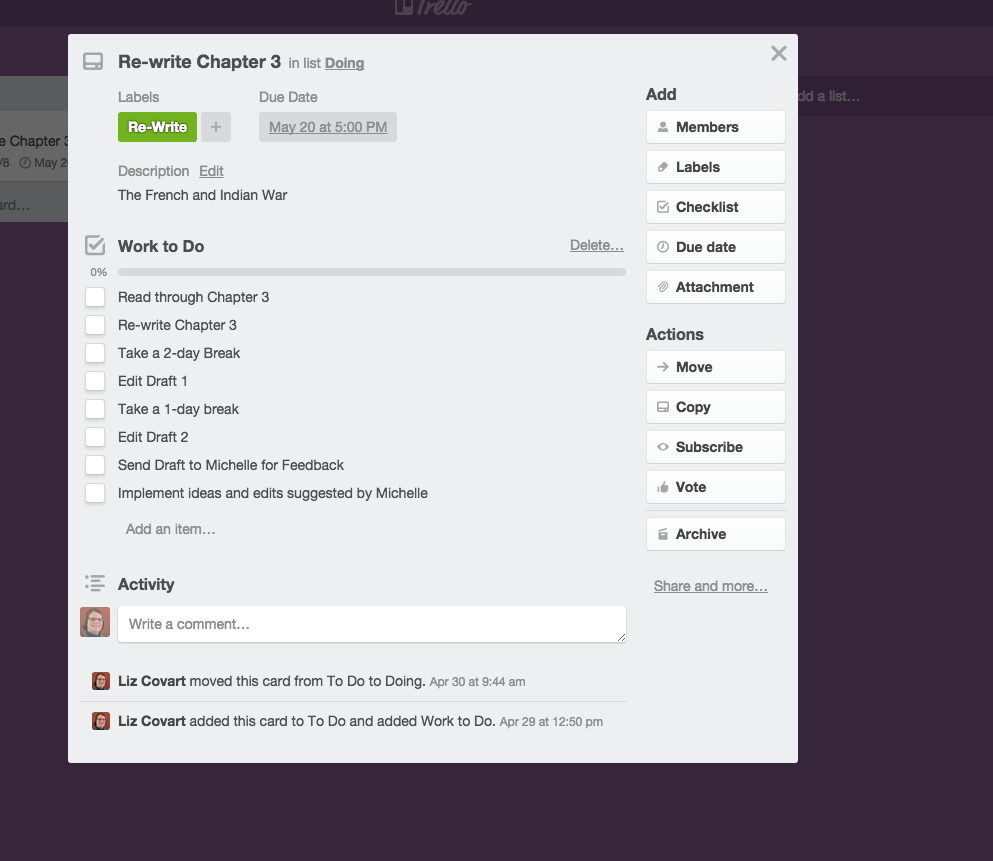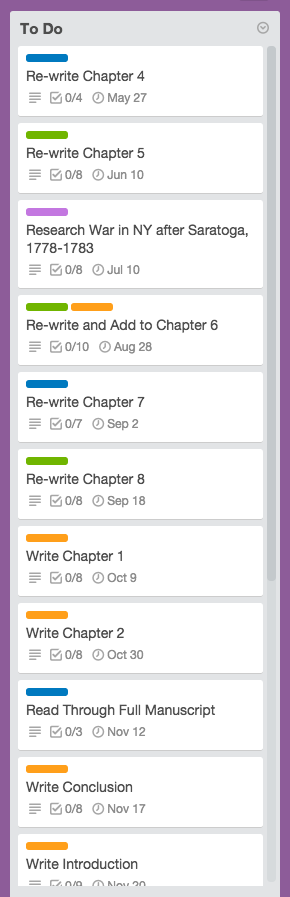As 2018 comes to a close, I’ve been thinking about big picture items like workflow and goals I want to set in the new year. This led me to consider the digital and “analog” tools I’ve been using and whether they are really working for me.
Finding and Making Time For My Research
 I often wish I had some sort of time creation device. I'd take Hermione's time turner if it were available. However until such a device exists, I must create time the old fashioned way: by finding and making it within my schedule.
I need time for my new research project on the Articles of Confederation. I started this new project during a two-day research trip I tied in with a speaking engagement in late October. Since then progress on the project has been slow, but I'm making progress.
I often wish I had some sort of time creation device. I'd take Hermione's time turner if it were available. However until such a device exists, I must create time the old fashioned way: by finding and making it within my schedule.
I need time for my new research project on the Articles of Confederation. I started this new project during a two-day research trip I tied in with a speaking engagement in late October. Since then progress on the project has been slow, but I'm making progress.
Over the last year and half, I've found it difficult to find time to work on my historical research. It seems like I'm either working on the podcast or away speaking about podcasts. Still, my questions about history are important to me and they will go unanswered if I don't make time to research them. Plus, I love to research and I miss it. So I've resolved to make what time I can for it.
I know many historians who advocate for the 1-hour-per-day method of research and writing. They note that devoting an hour in the mornings before work or in the evenings after work is not that onerous and over the course of a week you can make 7 hours of progress, which multiplies over the course of a month and year.
I love this notion and after trying to develop this habit, I found it doesn't work for me. I find that by the end of an hour I've only just begun to think about my project in productive ways. I need bigger blocks of time to work and think; I need two 3.5-hour blocks in my schedule.
Right now, I've found that I can set aside time on Sunday mornings. I'm an early riser, my partner and dogs are not, so I can work before they get up and we need to run our errands and go about our day.
The tricky part comes in trying to create the second block of time. Early mornings work once a week, but I use early mornings during the rest of the week to practice yoga and run. Self-care is important and I want to make time that doesn't come at a cost to it.
Evenings and weekends are also tricky for me to make and find time. Ben Franklin's World is a time-intensive project that has yet to fit into a 40-hour work week. My work spills over into nights, weekends, and holidays, just as it does for every historian I know. But where there is a will, there is a way and I need this time so I think my extra block will come on Mondays.
My writing buddy Megan Kate Nelson and I used to get together to write for 4 or 5 hours just about every Monday afternoon. We met consistently for about nine months between 2015 and 2016. Unfortunately, our schedules worked against us for most of 2016 and we got out of the habit of meeting. We've decided to try and make our write-ups regular again starting on January 2, 2017.
I know our work schedules will continue to interrupt us and that other work deadlines will often seem more pressing. Yet, this is where having a writing buddy can be helpful: writing buddies can be accountability buddies too.
Although we haven't been able to meet in person for months, Megan and I have started to send text messages back and forth asking each other about our projects (Megan is writing about the Civil War in the West). We've found these text check-ins useful and motivating. One exchange helped Megan work through a small problem with her workflow and narrative and the idea that Megan would ask about my "morning with Merrill Jensen" (I'm working my way through his Articles of Confederation (1940)) motivated me to get out of bed and get to work this morning even though I stayed up entirely too late last night attending a holiday party (it was fun) and watching the Big Ten Championship football game (Penn State defeated Wisconsin).
These text exchanges are working and I think they are something we can, and will, continue to do throughout most of the week and as we continue to run into Mondays when we can't meet.
I'm not sure whether this latest attempt to make time for my research will work over the long term, but as it has worked for about a month, so I'm hopeful.
How do you make time for your scholarship?
The Secrets of Nearly Every Productivity Book Revealed
 Do you wish you had the ability to add more time to your day?
I do.
Do you wish you had the ability to add more time to your day?
I do.
However, as I cannot create more time (at least not yet), I read books about how to increase and maximize my productivity.
I have read a fair number of productivity books over the years and recently I noticed that they all offer the same formula for success; authors just use different jargon to convey the same productivity recipe.
In this post, you will discover the blueprint offered in nearly every productivity book.
Blueprint for Increased Productivity
The formula for increasing and maximizing your productivity consists of 6 Steps:
Step 1: Create goals.
Dream about your life.
What would you like to accomplish? Where would you like to live? What kind of relationships would you like to forge?
Think about every aspect of your personal and professional life and note your hopes and dreams.
Step 2: Write down your goals and internalize them.
After you think about what you want to accomplish and what you want your life to be like, write down your ideas.
Read and refer to your written goals often. Visualize yourself realizing your goals as you review them. If you internalize your goals and believe that you will accomplish them then you will find ways to achieve them.
 Step 3: Break your goals down into actionable steps.
Step 3: Break your goals down into actionable steps.
Create an action plan.
What work do you need to do to achieve your goals?
Outline this work and use this sketch to plot out actionable steps that you can take to realize your goals.
Step 4: Review and plan progress weekly, monthly, and quarterly.
Life goals tend to require a lot of action steps to achieve. The sheer number of steps it might take for a person to realize their dreams discourages most from trying. Overcome this mental barrier.
Break down the number of action steps you need to take by plotting out how you will undertake a portion of those steps each quarter.
Divide the steps you plan to accomplish within each three-month period among each month in the quarter.
Distribute the work you will tackle within a month among each week within that month.
By dividing your action steps into manageable steps and time frames you will make incremental progress toward your larger goals.
Step 5: Tell people about your goals and your progress.
Hold yourself accountable for progress by telling people about your dreams.
You will make the most progress toward achieving your goals if you know people are counting on you or that they will ask you about your progress.
 Step 6: Maintain focus by writing down ideas and tasks.
Step 6: Maintain focus by writing down ideas and tasks.
Maintaining focus can be hard. Free up mental space by writing down ideas, tasks, and other important thoughts in a safe place. Your mind will let go of these ideas once it knows that you have filed them in a place where they won’t be lost.
Each week, month, and quarter, review the ideas and thoughts you stored and sort them into your action plan. If the ideas don't align with your larger goals, file them away for “later” and let the ideas rest.
Conclusion
The above six steps appear in nearly every productivity book. Authors call each step something different to make their book stand out, but their advice represents a variation of the same success formula.
The key to their advice: you can achieve almost anything if you make steady, incremental progress and persist in your desire to reach your goals.
Now that my brain has recognized this productivity recipe, I won’t be reading any more productivity books. Instead, I will will divert my energy toward accomplishing the tasks in my action plans and to reading other books on my to-read list.
 Share Your Story
Share Your Story
What are your favorite productivity tips?
Boogie Board Sync: An Awesome Research and Writing Tool for Historians
 Are you an historian who would like to go paperless, but can’t quite seem to kick your pen and paper habit?
If so, you should check out and try Boogie Board Sync. This tablet captures handwritten notes or drawings and wirelessly transfers them to your smartphone or Evernote account.
Are you an historian who would like to go paperless, but can’t quite seem to kick your pen and paper habit?
If so, you should check out and try Boogie Board Sync. This tablet captures handwritten notes or drawings and wirelessly transfers them to your smartphone or Evernote account.
In this post, you will discover Boogie Board Sync, a writing tool that has increased my productivity and helped me to go almost paperless.
Boogie Board Sync
Overview
[simpleazon-link asin="B00E8CIGCA" locale="us"]Boogie Board Sync[/simpleazon-link] is a tablet device that functions as a notebook.
This lightweight tablet comes with a stylus that feels good to write with. It has internal memory that will save around 200 written pages before you need to sync it with your computer or Evernote account. All notes save and transfer as PDF files.
Field Test Review
 I have been using my boogie board since February. I use it to take notes at meetings, when I am reading, and when I am doing some quick research.
I have been using my boogie board since February. I use it to take notes at meetings, when I am reading, and when I am doing some quick research.
I am one of those historians who desperately wants to be paperless, but cannot rid myself of pen and paper because I retain information best when I write it down. I have tried using a stylus with my iPad, but this practice never felt natural; it lacked the feel and sound of pen and paper writing. Boogie Board feels different and better to me.
The Boogie Board stylus has a weight similar to my Pilot Precise V5 pens (my pen of choice), writes with a fine nib, and when placed on the Boogie Board screen, it has the familiar resistance and sound of putting pen to paper. Writing on Boogie Board feels natural.
To date I have saved just over 200 paper pages by taking notes on my boogie board. The pages sync to my designated Evernote folder through a bluetooth connection with my smartphone.
Major Plus: I have found that if I print my notes, as opposed to writing them in my script, Evernote can search them when I perform a keyword search.
Cons
I love my Boogie Board Sync, but the device does have three downsides:
1. You cannot erase within your note.
With the exception of a full-page erase option, the Boogie Board stylus cannot erase a written mistake. If you make a mistake when you write your note, just like pen and paper, you must cross out your mistake and move on.
 2. You cannot gather like notes into a single PDF file from Boogie Board.
2. You cannot gather like notes into a single PDF file from Boogie Board.
Each page of notes saves as a single page. Sometimes I will take multiple pages of notes on a single book or subject. All of these pages sync individually to Evernote. If I want to save these pages as the one document they comprise, I use my DocScanner app to consolidate them. This adds an extra step to my organization process.
3. You need the case.
If you intend to travel with your Boogie Board in your backpack or briefcase, you will need to purchase the [simpleazon-link asin="B00G41F2LQ" locale="us"]folio case[/simpleazon-link]. The screen marks up easily when jostled among items in your bag. The case adds an additional $20 to the $85-$95 price tag of the Boogie Board.
Conclusions
If you desire to be paperless and keep your pen and paper writing habit, then [simpleazon-link asin="B00E8CIGCA" locale="us"]Boogie Board[/simpleazon-link] is a fantastic tool.
Share Your Story
What awesome tool are you using that has helped you with your research and writing?
How to Use Trello and Due Dates to Write Your Book
 When did it become May?
We are already 5 months into 2015 and I still have a lot of work to do on my book.
When did it become May?
We are already 5 months into 2015 and I still have a lot of work to do on my book.
In this post, you will discover how I used Trello to create a revisions calendar and establish due dates so I can finish my book by the end of 2015.
Due Dates and Productivity
For me, April proved to be a productive month.
I finished an academic journal article and an article for the Journal of the American Revolution. Additionally, I attended two conferences (RevReborn 2 & NCPH 2015) and produced five podcast episodes.
As I reflected on April, I began to wonder: How could I replicate and experience this productivity with my book?
After thinking for a few moments, I realized that due dates had made me productive in April. This understanding prompted me to sit down and compose an aggressive, but feasible revisions calendar.
How to Create a Revisions Calendar with Trello
I used a free, web-based tool called Trello to create my revisions calendar.
Trello allows you to better visualize your projects and the work needed to complete them with project boards, lists, and cards.
You create a project board for each project you want to work on and complete. I titled my project board "AMERICA'S FIRST GATEWAY," the tentative title for my book.
Lists help you identify the different stages of your project.
For example, my project board consists of four lists: "To Do," "Doing," "Done," and "Waiting for Feedback." Lists work in tandem with cards to help you visualize your project.
Cards help you breakdown your project into individual parts.
On a card, you can create checklists for tasks related to this part of your project, set due dates, assign labels, add research or supporting materials, and assign work to your co-collaborators.
Cards live on lists.
For example, on my "To Do" list, I created cards for each chapter of my book. I used the checklist feature to detail the work that I need to do to finish that chapter. I also assigned a label to each chapter card as I need draft some chapters, re-write or edit others, and there is one chapter that requires a bit more research. The color-coded labels allow me to better visualize the work I need to do.
Due Dates & Accountability
Visualizing my project using Trello helped me set due dates for each chapter of my book.
Admittedly, I had to make educated guesses about how long the work on each chapter will take me. I tried to be realistic as I not only want to finish my book, but I want do a good job.
However, creating this revisions calendar and setting due dates is not enough. I really want to finish my book and I know myself: I am great at completing work by deadlines when the work is for someone else. I tend to miss due dates when I try to impose them upon myself.
I need accountability.
Therefore, I have shared my revisions calendar with my writing buddies and now I am sharing it with you.
My hope is that these due dates will motivate me to reproduce my productive April and apply its efficiency to my book.
Share Your Story
What techniques have you used to finish your book and meet your goals?
Have you ever used Trello? Do you have any tips or tricks you could share?