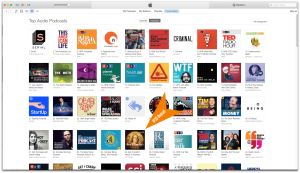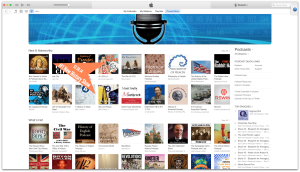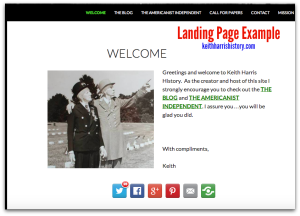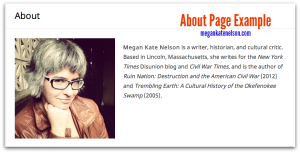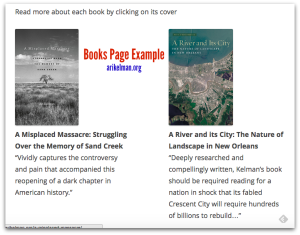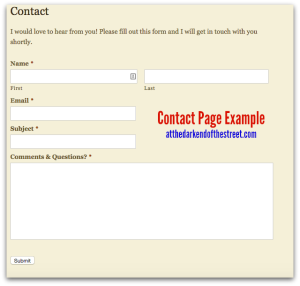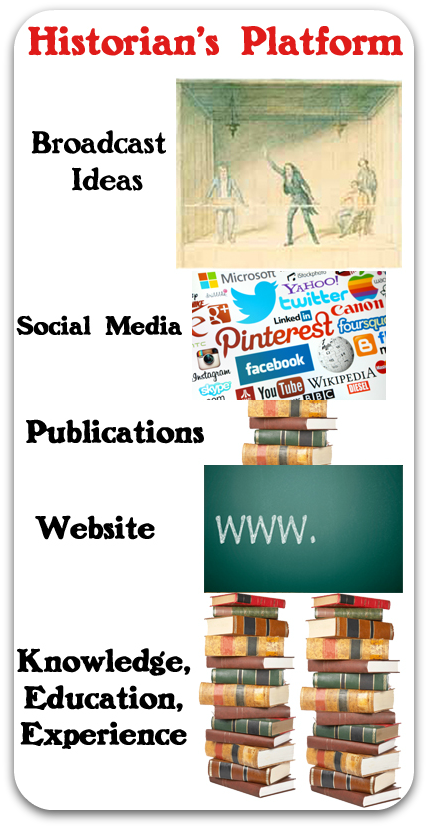You know you need to build your platform and you have decided to start with a website, but how and where do you build your historian’s website?
If you don’t know how to write HTML and CSS code, creating a website may seem daunting, but it shouldn’t be.
You know you need to build your platform and you have decided to start with a website, but how and where do you build your historian’s website?
If you don’t know how to write HTML and CSS code, creating a website may seem daunting, but it shouldn’t be.
There are several low and premium cost options available for those who don’t know how to code in a computer language.
In this post you will discover three options you could use to build your historian’s website.
Part 2 of this post will cover WordPress and where I think you should build your website.
 Blogger
Blogger
Overview
Blogger is a free weblog publishing tool provided by Google.
Blogger offers the ability to create a blog and to add webpages that highlight who you are, your CV, books/writing/research, teaching, news, and services that you offer.
Features
Themes: Blogger offers a selection of themes (background designs) that you can use to customize your website.
If you have the know-how, you can customize any blogger theme by adjusting the HTML and Cascading Style Sheet (CSS) code.
Blogger also offers users several “dynamic” designs to choose from.
“Dynamic” or responsive themes automatically scale to a viewer’s device. If you pick one of Blogger's “dynamic" themes your website will look good on giant monitors, laptop screens, and mobile devices such as tablets and smartphones.
Social Sharing: As a Google product, Blogger websites work seamlessly with Google+. This integration makes it easy for your to share your blog posts on Google+.
Monetization: Blogger sites easily connect with the Google AdSense revenue generation platform. This opt-in service will allow you to add advertisements to your website. If someone clicks on one of your ads you will earn a percentage of the rate Google charges the advertiser.
Mobile: Blogger has both Android and iOS apps that you can use to post to your blog and tweak your webpages while you are on the go.
Cost: Free, unless you want to purchase a custom URL or domain name. (Highly Recommended)
Summary
Blogger provides a wonderful option for those with very limited budgets. Purchasing a custom domain name from Google will be the only investment you need to make with Blogger (about $12).
Some historians have done well by hosting their blogs and websites on Blogger. John Fea and J.L. Bell serve as two examples.
If you want to use Blogger to create a website instead of a blog, you should adjust your settings to direct web traffic to a welcome or landing page. If you don’t, those who search for you on the web will be directed to the blog portion of your site. See Inside Tech Tricks, "How to Create a Custom Landing Page in Blogger to Increase Leads."
 Squarespace
Squarespace
Overview
Squarespace is a content management system that provides a website builder, blogging platform, and hosting service.
Squarespace provides a suite of drag-and-drop tools that will help you build anything from a basic website and blog to an e-commerce store.
Features
Themes: All Squarespace themes are responsive. This means they will automatically scale your website for different screen sizes; from giant desktop monitors or TVs to small smartphone screens.
Website Building: Drag and drop the features you want (and that Squarespace offers) into your theme layout.
Social Sharing: A built-in social share feature allows website viewers to easily share your content with all major social media networks.
Customization: Squarespace allows you to access the cascading style sheet (CSS) to customize the look of your theme.
Costs: Squarespace offers 3 plans:
1. Personal: for $8 per month you get to create one website with up to 20 pages, a blog, 2GB of storage space, and up to 2 contributors. You also receive the ability to sell 1 product, accept donations, and access 24/7 customer support.
 2. Professional: for $16 per month you get to create one website with unlimited pages, a blog, photo galleries, and have unlimited storage space and contributors. You also get the ability to sell up to 20 products, access the developer platform (for customization), and reach out to the 24/7 Squarespace Customer Support team.
2. Professional: for $16 per month you get to create one website with unlimited pages, a blog, photo galleries, and have unlimited storage space and contributors. You also get the ability to sell up to 20 products, access the developer platform (for customization), and reach out to the 24/7 Squarespace Customer Support team.
3. Business: for $24 per month you receive all of the benefits of the Professional plan plus the ability to sell an unlimited number of products, real-time carrier shipping information, label printing via ShipStation, and integrated accounting by Xero.
If you pay for your plan in one, annual installment Squarespace will give you a free custom domain name.
Summary
Squarespace seems like a great option for beginners who aren’t interested in learning WordPress.
From what I have read, Squarespace’s drag-and-drop website builder makes website construction easy and the service offers only responsive themes. I also like that Squarespace provides its premium customer support to all of its clients.
 Hire a Professional Web Designer
Hire a Professional Web Designer
You could hire a professional web designer to custom build the website of your dreams.
This is likely to be an expensive option, especially as you may need to retain the web designer and pay them a monthly fee to add content to your website (such as a new page or blog post), maintain your site with code updates, or to fix your website if it breaks. Additionally, you will need to pay for a hosting service to host your website and for a custom domain name.
Stay tuned for “How to Build Your Historian’s Website & Where to Build It, Part 2,” which will discuss your WordPress options. I will also reveal my thoughts as to how and where you should build your historian's website.
 Share Your Story
Share Your Story
Do you use Blogger or Squarespace?
Have you hired a professional website designer? Please share your experiences in the comments below so we can help our colleagues make an informed decision about how and where they should build their historian’s website.